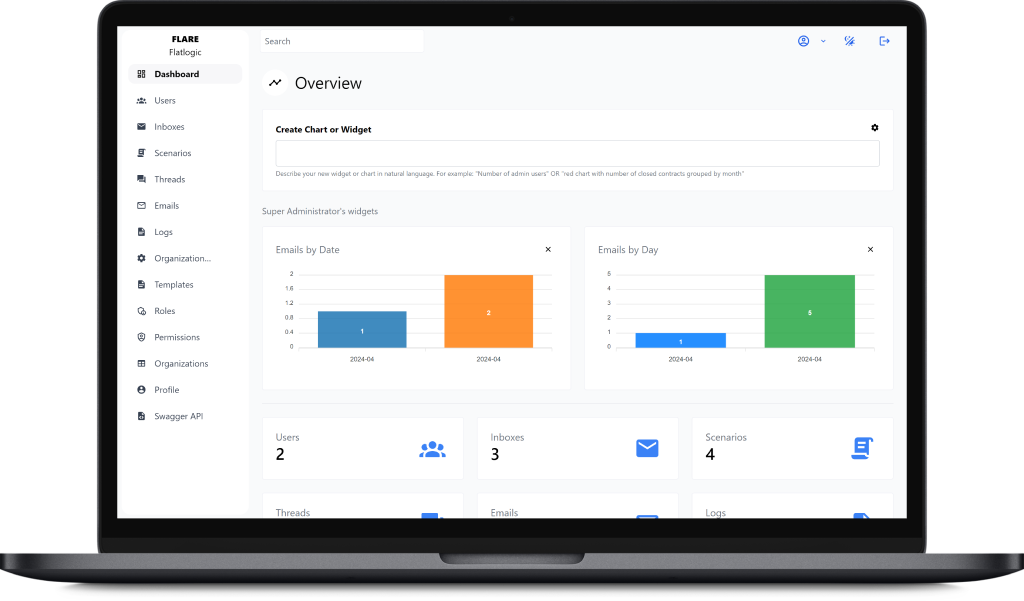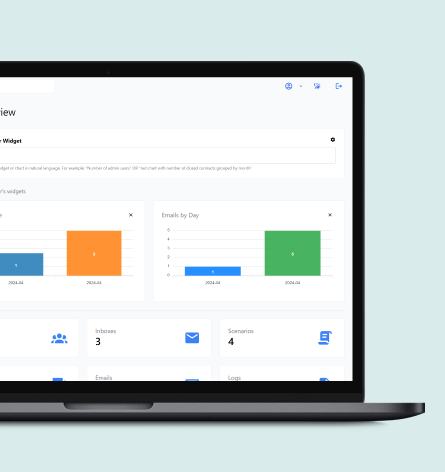How It Works
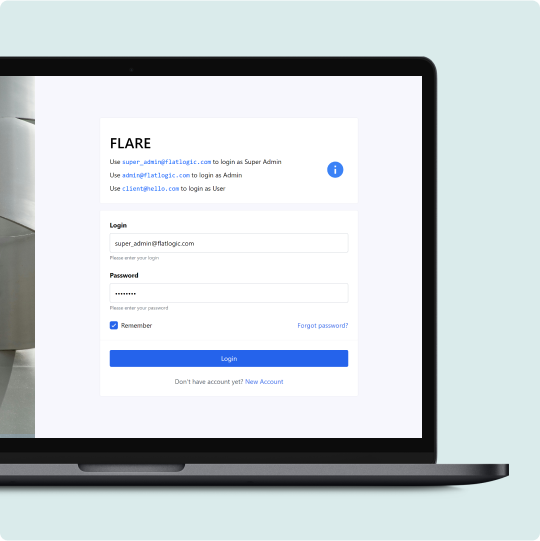
Get Started in Seconds
Create Your Account
Quick sign-up process. Start by creating your user account and automatically establish a linked user.
Email Inbox Configuration
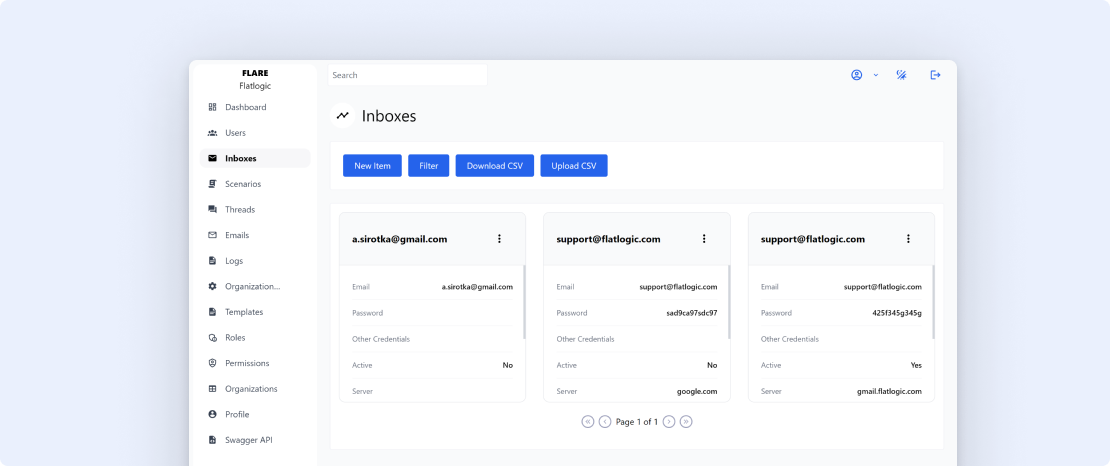
Set Up Inboxes
Organize your email threads: create, read, update, or delete to keep your communications relevant.
Email Status Settings
Specify if emails should be marked as read or remain unread after processing to keep your inbox in order.

CREATE HANDLING SCENARIOS
Define how new emails are processed with custom scenarios. Name your scenarios and set specific AI classification instructions.

RESPONSE MANAGEMENT
Decide post-classification actions: Do nothing, generate an AI response, or send a predefined template.

ACTIVATE / DEACTIVATE
Gain control over which scenarios are active with simple toggle options.
Email Thread and Status Control
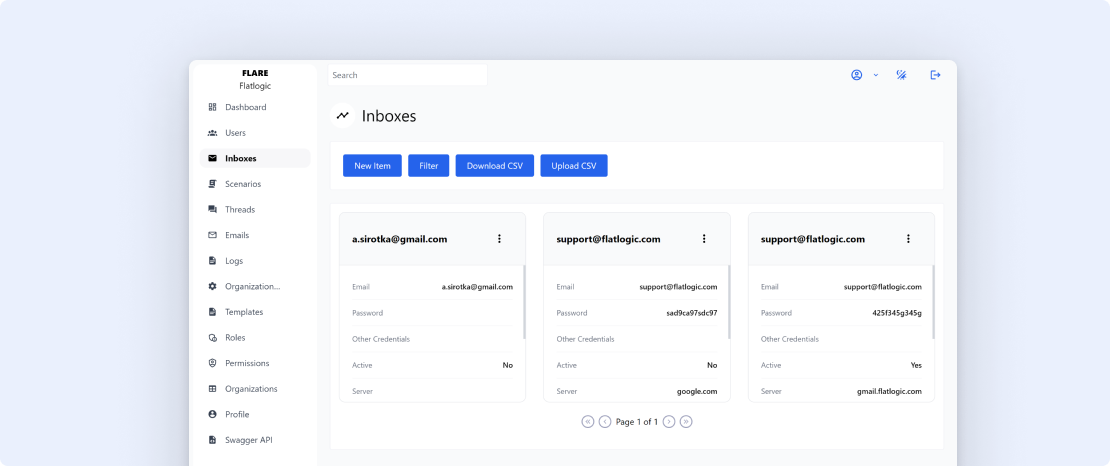
Connectivity Test
Add and configure inboxes by providing the necessary credentials. Customize the frequency of email checks.
Email Status Settings
Ensure your inboxes are properly connected and ready to be monitored.